Once orders have been approved and processed, the system sends them automatically to suppliers.
But if suppliers have problems with their own systems, then they may ask that you re-send the order to them.
This is something that buyers and approvers are both able to complete.
To do this, locate an earlier order using your order history.
Note: Buyers view their order history in a slightly different way to how approvers view their order history.
Once your order history is displayed, click on the Order Form Number of the order you want to resend.
The order then opens.
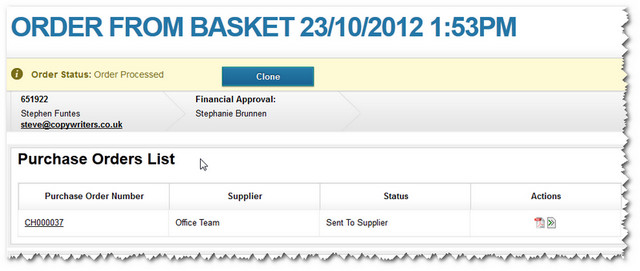
To resend the order, click the arrow icon on the right.
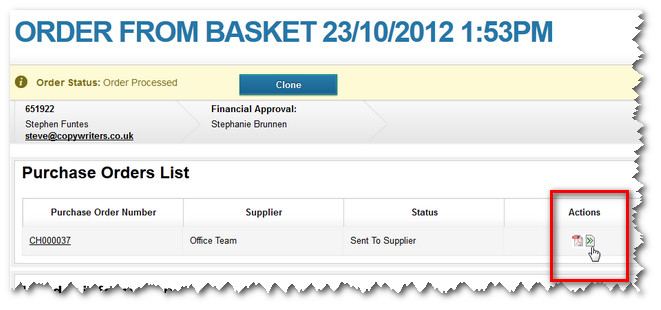
A message then appears to confirm that the order has been resent.
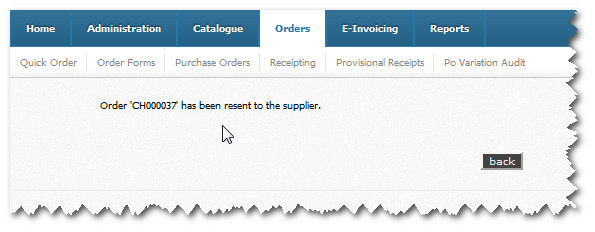
The order's history (at the bottom of the order page) will then be updated - to show when you resent the order to the supplier.
Copyright © Proactis Limited 2023. All rights reserved.